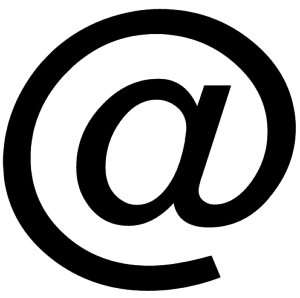How to unsend or cancel an E-mail
If the person you are sending an e-mail to pretty much instantaneously receives it, how on earth can you unsend or cancel it? Well, you have several options.
- This is a browser plug-in that works for Chrome and Safari.
- Your message including attachments will be encrypted.
- You will know when it’s been opened.
- You can recall messages and assign them expiration times. The recall, of course, comes after the recipient has possibly opened the message, but if they’re, for instance, away from their computer when it comes in, and you recall the e-mail, they will never know it was there. Or maybe they will have seen it and decided to open it later, and when that time comes, they see that it has vanished and think they’re going crazy.
UnSend.it
- Like Criptext, this plug-in will let you know when messages have been opened. In addition, it allows you to recall them and also set expiration times.
- Missing, however, is the encryption feature.
- It’s compatible with more browsers than is Criptext.
What about Gmail users?
- Enable the “Undo Send” feature as follows.
- In the upper right is a gear icon; click on it.
- Select Settings to bring up the “General” tab.
- Scroll to Undo Send.
- Click checkbox for Enable Undo Send.
- You can choose a cancellation time of five, 10, 20 or 30 seconds. A grace period of only five or 10 seconds doesn’t make much sense, so you may as well choose 30 seconds unless you routinely need recipients to receive your messages less than 30 seconds after you send them.
- Hit Save Changes.
Virtru
- This plug-in is compatible with Chrome and Firefox.
- Those with Yahoo, Gmail or Outlook accounts can use it.
- For $2/month, you can have message recall and self-destruction, along with message forwarding.
- The free version does not offer any kind of recall or cancellation features, only secure messaging.
Robert Siciliano is an identity theft expert to TheBestCompanys.com discussing identity theft prevention.