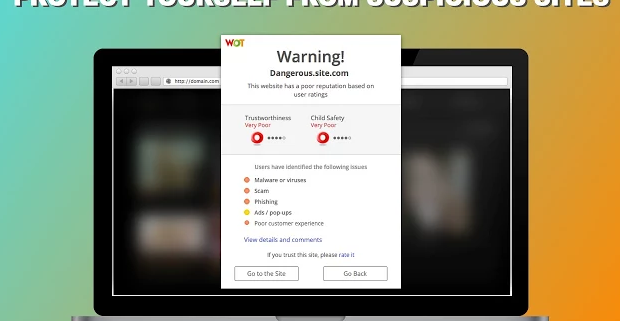Protect Your Family Online With WOT
The web is a dangerous place. Malware, scams and privacy dangers are around every corner, and children can easily find themselves face to face with sites that are not suitable. What can a parent do? One option is to try WOT, Web of Trust, a free browser add-on.
WOT rates each site on the Internet for reliability, privacy, trustworthiness and child safety. When searching a website with WOT, you will see a colored icon, red for bad and green for good, which indicates if a user should proceed. You can also use the WOT rating for every site and read reviews from those who have been on the site.

WOT offers other features, too. For instance, when visiting a “red site” a large warning appears on the screen. This allows people to choose if they go through or surf away. Additionally, you can also click the WOT button in the browser, and you can see information about the rating of the site, too.
When performing an Internet search and you come across a link that looks fishy, WOT places a red icon next to it. You may also see a yellow icon, which indicates the site may or may not be safe, and gray icons indicate the site is unrated. Hovering over each icon will give you more details about the website, as well as ratings and reviews from users.

The latest version of WOT has four levels of safety included. Lite, the lowest level, only shows icons for dangerous websites. The highest level, Parental Control, not only blocks dangerous websites, it also blocks any sites that are not suitable for kids.
Web of Trust is available as a browser add-in for Firefox, Google Chrome, Opera, Internet Explorer and Safari.
Robert Siciliano CEO of IDTheftSecurity.com, personal security and identity theft expert and speaker is the author of 99 Things You Wish You Knew Before Your Identity Was Stolen. See him knock’em dead in this identity theft prevention video. This is a review opportunity via BlogsRelease. Disclosures.