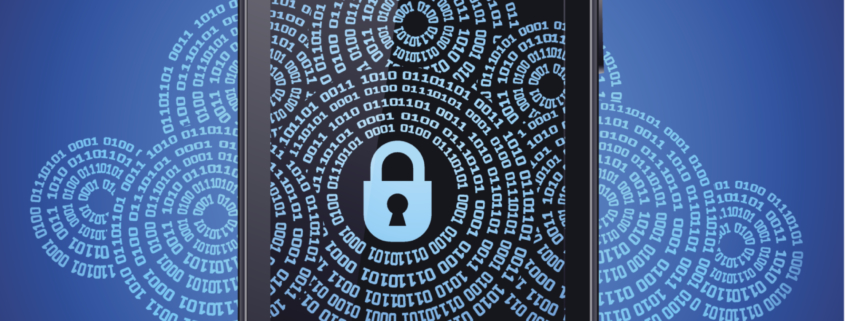Make Your Mobile a Tough Target for Thieves
You should definitely pay attention to your mobile phone security. Most of us don’t, which makes it easy for hackers and ID thieves to target us. Here are some tips to protect yourself from becoming a target for thieves.

Use a Passcode
One of the easiest ways to ensure that you are not a target for thieves is to use a passcode. All mobile phones have a built-in passcode option, and if you have an iPhone you can even set a passcode if it has been stolen by using the Find My iPhone feature.
Use Face ID or Touch ID
To make your iPhone even safer, you can use Face ID if you have the iPhone X or Touch ID on other iPhone versions. This is much stronger than using a passcode.
Set up Find My iPhone
If your iPhone gets stolen or you lose it, you can use the Find My iPhone app. This is a free app that is built into the iCloud. It uses GPS to show where your iPhone is at any time, as long as GPS is enabled. For Androids set up Find My Device to accomplish similar tasks.
Look at Your Privacy Settings
You should also take a look at your privacy settings. Your data is extremely important and there are threats all of the time. Fortunately, you can set your privacy settings to make it tough for people to get into it. Depending on your phone OS, seek out built in privacy, location, encryption and VPN settings.
Should You Get Antivirus Software for Your iPhone?
You might think that you can make your phone safer by adding antivirus software. Yes, it’s very important to have anti-virus software for your computer, but you don’t need it on your iPhone, but definitely do need it for your Android. Do a search on Google Play, there are plenty.
Stop Jailbreaking (iPhone) or “Rooting” (Android) Your Device
Another way to keep your phone safe is to stop jailbreaking. A lot of people like jailbreaking because it gives more freedom to customize your phone how you want. You can also download apps that Apple has not approved of. However, jailbreaking your phone can cause it to become more open to hackers, too, which could really be devastating.
Encrypt All Backups
When you sync your iPhone to your computer, it holds data for your as a backup. This way, if you ever need it, you can get it easily. However, this also means that this data could be open to hackers if your computer ever gets hacked. So, it’s always best to make sure that you encrypt all backups. You can do this in iTunes with only a few additional steps.
Robert Siciliano personal security and identity theft expert and speaker is the author of Identity Theft Privacy: Security Protection and Fraud Prevention: Your Guide to Protecting Yourself from Identity Theft and Computer Fraud. See him knock’em dead in this Security Awareness Training video.