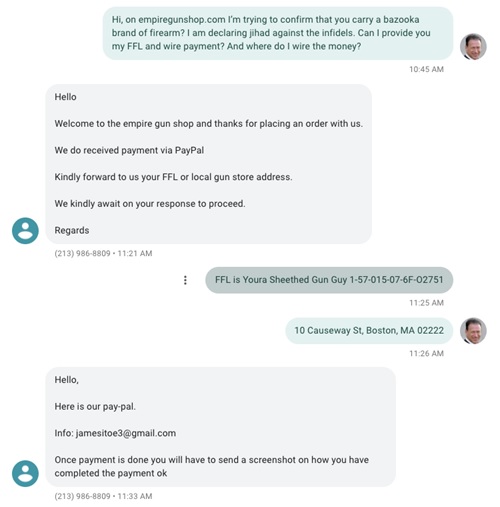It’s Fake News!!! How Social Media Has Turned into a Weapon
A lot of people just want to follow the crowd. You might not be one of them, but you have surely heard of some calling others “sheep” or cattle,” because they want to be led by another. I say it all the time, MOOOOOOOOOOOOOO! There isn’t anything inherently wrong with this on the surface. The problem arises, however, when the people doing the leading are doing it for personal gain and when the followers blindly follow because they want to be lead and/or because it’s convenient and/or because they are stupid. In this day and age, the most common way to do this is via social media.
 Cambridge Analytica actually did this to win elections and do other things. For instance, it was first used in first world countries, and then with Brexit. It was also used in the 2016 US presidential election.
Cambridge Analytica actually did this to win elections and do other things. For instance, it was first used in first world countries, and then with Brexit. It was also used in the 2016 US presidential election.
Here’s how it can go down and how social influence can be used to change the minds and hearts of others:
Company or country leaders began to realize that they could use social media to influence people. They could manipulate facts and post information that is just not true, and people began to believe it supported by confusing data and just plain wrong. This is often accomplished by using clickbait headlines, viral memes, and videos just filled with lies and emotion.
At a basic level, spreading this type of misinformation is called a confidence scam or confidence trick. When someone is confident in another person, they trust them. Trust is an inherent human trait required as an interdependent species. Without trust, we as a species would cease to exist. If women had no confidence in men and did not trust them, they would not allow themselves to be received. We wouldn’t be able to function unless we trust each other. The conman’s motivation is to influence the victim enough so that the victim is confident in the message. The conman wants to be trusted, of course, and when they are, well…it’s like shooting fish in a barrel.
Of course, the outcome of this is that the conman wants to divide and conquer, or even rule the people who fall for this manipulation. When we try to define “divide and conquer,” we can say it is the practice of maintaining control of victims by encouraging them to disagree amongst themselves. In other words, the conman can tell both sides, “don’t trust them, trust me.”
People used to share disinformation by speech. However, when the press came into play, decades and decades ago, in the form of leaflets and pamphlets, books, political cartoons, newspapers, and magazines. Now, it generally spreads via social media, which is great for the conmen, because they know it is spread like wildfire.
When we look at the word “disinformation,” we find that it comes from a Russian word, dezinformatsiya. Joseph Stalin actually started using the word in 1923 within the KGB’s “Special Disinformation Office.” At the time, the word was defined as “false information with the intention to deceive public opinion.”
Remember, disinformation is meant to confuse the target and instill fear by blurring the lines between what is fact and what is fiction. The purpose is to spread conspiracy theories that isolate targets from other viewpoints, which ultimately creates a cloud of paranoia and confusion.
Disinformation on social media is born as a lie, and it is a lie that you believe to be true…and you agree with it, like it, and then share it with friends. Once you take on this role, you are just as much a perpetrator and that of a victim of everyone else who falls for it.
The Five P’s of Persuasion
When it comes to persuading others, there are five “P’s” that you should keep in mind:
Persuasion
When you have a particular belief, or a persuasion, it means that you already have made up your mind about something. One example of this is political persuasion. You might be under the Republican persuasion or the Democrat persuasion. You can also define persuasion as the act of influencing someone else to change their mind or to do something that they might now do without influence.
Psychographics
The word “psychographics” is the study of people based on criteria including their attitudes and aspirations. This especially comes into play when looking at market research. Psychographics is often used to describe someone based on their psychological attributes and it can be applied to the study of personality, attitudes, values, interests, opinions, and lifestyles.
Psychological Operations (PSYOPS)
PSYOPS, or psychological operations, can be used to explain information and indicators to an audience in a way that it influences their reasoning, motives, and emotions. Ultimately, it can affect the behavior of entire governments or organizations as well as groups and individuals.
Psychological Warfare
This is the practice that some use during a war or during a time where war could be a danger. It is made up of propaganda, threats or other non-violent techniques. It may also apply in times of political unrest in order to intimidate, demoralize, or influence the thinking or behaviors of an enemy.
Propaganda
You can define propaganda by saying it is information that is not objective and used to either further an agenda or influence a target audience. This is generally done by only presenting facts that can encourage a particular perception or using language to create an emotional response, not a rational response, to particular information. There are a several different types of propaganda:
- White propaganda is a type of propaganda that is put out on purpose by a transparent source and credited by the source. Basically, it is a valid opinion of someone or something. A good example of this is a political ad that is created to discredit an opponent. The conclusion of this ad would say, “My name is Candidate Name, and I approve this message.”
- Grey propaganda is a type of propaganda where the information is not credited nor expressed, and the source of the propaganda is hidden. The information doesn’t have to be accurate or inaccurate, as it might be true, or it might be false. One example of this is a small company putting an ad out about a competitor claiming said competitor uses poor quality materials. The information might be true, but the creator of the add doesn’t want to be known as the one who released the ad.
- Black propaganda is totally false information that is created to seem like it was created by the entity that it is intended to discredit. For instance, you might see a video or meme that looks like it comes from Black Lives Matter that shows a black man attacking a white man. Obviously, this is something that Black Lives Matter would not want people to see, but if the video says, “The video brought to you by Black Lives Matter,” and it is spread from one person to another on Facebook, ultimately, this discredits the organization.
Now that you have all of this information available, there is one question that you have to ask yourself: Are you someone who is area of the disinformation that you is out there, or are you a sheep? MOOOOOOOOOOOOOOOO!
Written by Robert Siciliano, CEO of Credit Parent, Head of Training & Security Awareness Expert at Protect Now, #1 Best Selling Amazon author, Media Personality & Architect of CSI Protection Certification.

 All it takes is a cracker to find this password, and now every account you have is compromised. And finding that password is even easier. Some studies show as many as 40 million records were compromised in 2021. Many of those records are passwords. At
All it takes is a cracker to find this password, and now every account you have is compromised. And finding that password is even easier. Some studies show as many as 40 million records were compromised in 2021. Many of those records are passwords. At 
 Tracking Cell Phones: The Legal Stuff
Tracking Cell Phones: The Legal Stuff  One such site is
One such site is