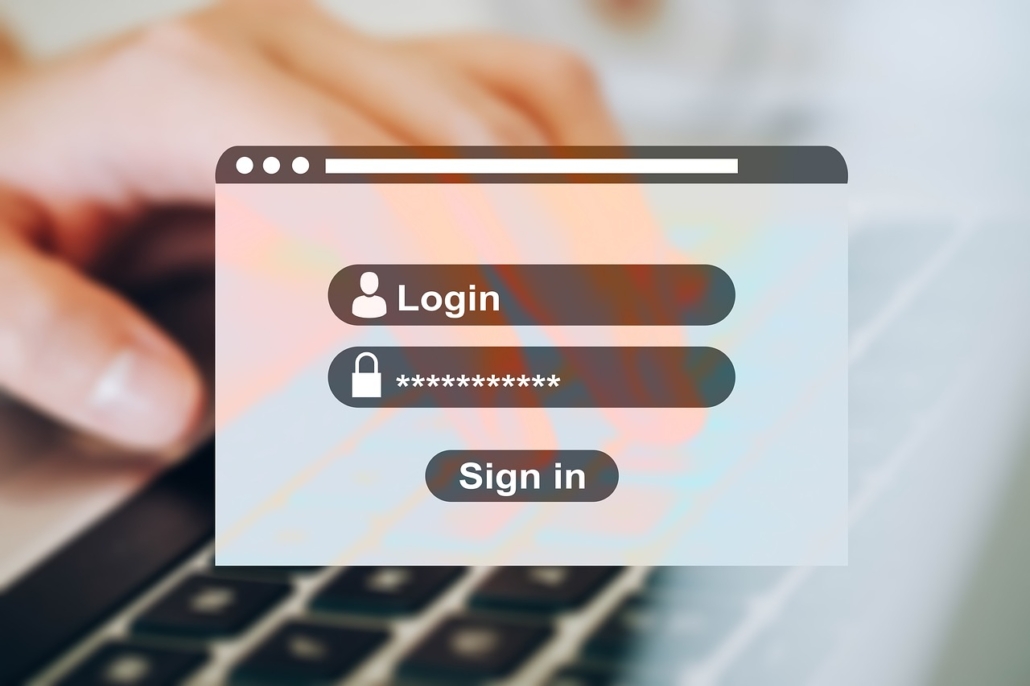I received a sextortion email, to my actual inbox, not in spam, addressed specifically to me, with my name, my address, my phone number, and the worst part, a picture of my home.
Here’s how it began:
Subject line: Robert Siciliano
“Robert Siciliano,
I know that calling 617329XXXX or visiting (my actual address) would be a effective way to contact you if you don’t take action. Don’t even try to hide from this. You’ve no idea what I’m capable of in (my town).
I suggest you read this message carefully. Take a moment to chill, breathe, and analyze it thoroughly.
‘Cause we’re about to discuss a deal between you and me, and I ain’t playing games. You don’t know anything about me whereas I know EVERYTHING about you and right now, you are thinking how, correct?
Well, you’ve been a bit careless lately, scrolling through those videos and venturing into the darker corners of cyberspace. I installed a Malware on a porn website and you visited it to watch(if you know what I mean). And while you were busy watching our videos, your device began operating as a RDP (Remote Protocol) which provided me with complete control over your device. I can look at everything on your screen, flick on your cam and mic, and you wouldn’t even notice. Oh, and I’ve got access to all your emails, contacts, and social media accounts too.”
As the demand letter in PDF goes on, it gets more aggressive, more explicit. And ultimately provides a bitcoin account to pay into. At the bottom of the letter was an actual photograph of my house, not a photo that I’ve seen in Google maps. I’m not exactly sure where it came from.
This scam will work, and those who are sending it out are going to get paid and make a mint. It will succeed because it’s abrupt, it’s as if they know exactly who the victim is, and it’s targeted. I am sure there is some artificial intelligence at use, but there is definitely a human touching this. At some level this is being sent out by a bot, but again there is a human interacting with this message for clarity.
These sextortion email scams have been coming out for at least 6-8 years in various flavors. The ones that end up in your spam folder that don’t address the individual, often reference a stolen password from another data breach.
I’ve actually had a handful of colleagues and friends, who have received these Sextortion emails contact me in a bit of a panic wondering what they should do and whether or not they should pay the extortion. If you’re reading between the lines, it likely means they were actually “doing something” that’s referenced in the scam email. In other words, they think they got caught.
To their relief, but to their embarrassment, I would usually just talk them down and explain it’s a blanket email scam that everybody gets. As a result, I haven’t generally heard from those same people since, because of their embarrassment.
Sextortion is a form of blackmail that combines the words “sex” and “extortion”. It refers to a crime where someone threatens to distribute private and sensitive material of a sexual nature about a victim unless they comply with certain demands.
Key aspects of sextortion:
Definition: extortion involves threatening to expose sexually explicit images or information about a person to extort money, sexual favors, or other demands.
Methods:
– Often occurs online, using social media, messaging apps, or webcams
– Perpetrators may trick victims into sharing compromising images/videos
– They then threaten to share this content with the victim’s contacts unless demands are met.
Targets: While it can affect anyone, young people and males are frequently targeted.
Demands Typically include:
– Money
– Additional sexual content
– Sexual acts or favors
Psychological impact: Victims often feel ashamed, scared, and isolated, which can lead to severe emotional distress
Prevention and response:
If targeted by sextortion:
1. Stop all communication with the perpetrator immediately
2. Do not comply with demands or send money
3. Preserve evidence by taking screenshots
4. Report to law enforcement and relevant online platforms
5. Seek support from trusted individuals or counseling services
Sextortion is a serious crime with potentially devastating consequences. Awareness and education is crucial in preventing victimization and encouraging reporting of these incidents.
Now, it’s one thing when targeting adults, it’s another thing when targeting children or teenagers. In the past year, a good friend, a single mom, with an underage teen, contacted me shortly after her son paid the sextortion. He was duped into taking a full frontal in all his glory. Shortly after, the demand came in and he ended up paying $400 in bitcoin.
When I spoke to his mom, I explained to her that the $400 lesson learned is the least of her problems. That her job at this point was to make sure that the mental health of her boy was in order. We’ve seen far too many teenage boys kill themselves as a result of this form of sexual assault.
Sextortion has become an increasingly common and serious threat targeting teenagers, especially in recent years:
Prevalence and trends
– Reports of sextortion have risen dramatically, with over 800 reports received weekly by the National Center for Missing & Exploited Children.
– From October 2021 to March 2023, the FBI and Homeland Security Investigations received over 13,000 reports of online financial sextortion of minors.
Demographics of victims
– In reports containing gender and age data, 90% of financial sextortion victims were boys between 14-17 years old.
Platforms used
– Instagram appears to be the most commonly used platform for sextortion in the U.S., mentioned in 45.1% of reports indicating where first contact was made.
– Snapchat was the second most common platform for initial contact, mentioned in 31.6% of such reports.
Impact
– The FBI has observed at least a 20% increase in reporting of financially motivated sextortion incidents involving minor victims over a recent six-month period compared to the previous year.
– Of reports describing specific impacts, more than 1 in 6 mentioned self-harm or suicide.
– Sextortion has been linked to at least 20 suicides nationwide.
These statistics highlight the alarming prevalence and serious consequences of sextortion among teenagers, emphasizing the urgent need for awareness, prevention, and support measures.
Let’s get something straight, obviously, I’m a full-blown adult male, and I’m not engaging in activities on my computer or Webcam, that’s going to put me or my family at risk. Regardless, receiving an email like that, felt uncomfortable due to the spearphish nature of it. I knew in the first 30 seconds; it was a scam. I can promise you, hundreds of thousands of people will not recognize the scam nature of it. And teenagers, teenage boys, will likely be the next larger target.
Parents can take several important steps to help prevent sextortion and protect their teenagers:
Open Communication
– Create an environment of trust where teens feel comfortable discussing online experiences and concerns.
– Have regular, judgment-free conversations about digital safety and potential online risks.
– Assure teens they can come to you for help without fear of punishment if they encounter issues.
Education and Awareness
– Teach teens about the risks of sharing personal information or explicit content online.
– Explain how nothing sent or posted online is truly private.
– Discuss the tactics used by online predators and sextortion scammers.
– Emphasize the importance of privacy settings and being cautious about online interactions.
Set Guidelines
– Establish a family media plan with clear rules for device and internet use.
– Advise teens to never send compromising images to anyone, regardless of who they claim to be.
– Encourage teens to be skeptical of friend requests from strangers.
– Teach proper password security and the importance of not sharing passwords.
Monitor and Protect
– Use parental controls and privacy settings on teens’ devices.
– Consider using monitoring tools to stay informed about online activities.
– Advise teens to turn off devices and cover webcams when not in use.
Recognize Warning Signs
– Be alert to behavioral changes, increased anxiety, or withdrawal.
– Watch for unusual secrecy around digital devices or sudden changes in online habits.
By implementing these strategies, parents can significantly reduce the risk of their teens falling victim to sextortion schemes. The key is to maintain open lines of communication and create an environment where teens feel safe seeking help if they encounter problems online.
Robert Siciliano CSP, CSI, CITRMS is a security expert and private investigator with 30+ years experience, #1 Best Selling Amazon author of 5 books, and the architect of the CSI Protection certification; a Cyber Social Identity and Personal Protection security awareness training program. He is a frequent speaker and media commentator, and CEO of Safr.Me and Head Trainer at ProtectNowLLC.com.