Your Amazon Alexa Is a Spy
Digital assistants like Google Assistant and Alexa, from Amazon, have a secret: they are secretly learning everything about you. They can hear your conversations, they know the tone of your voice, and they are recording it all.
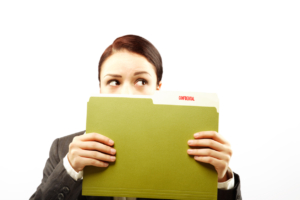
Confidential
Now, all of this is important, according to Google and Amazon, because once these devices learn these things about you, they will work even better. However, it’s causing issues with consumers. For instance, a family reported that their Echo began spontaneously laughing at them. Another family reported that their Alexa recorded and sent a conversation to a friend without them knowing about it. Amazon claims that it’s likely the devices misheard something in the conversations and thought they were commands.
Do you want to know what your Alexa device is hearing in your home? Here’s how:
First, open up the app for Alexa, and then open menu options. Click on “Settings,” and then “History.” You should see a list of all of the commands you have ever said to Alexa, and you can sort your results to see them more clearly. If you see a note that says “text not available,” and you click it, you can hear a recording of what it picked up.
If you don’t feel comfortable having a recording in your device’s history, it is possible to delete it. You can do this in one of two ways: you can delete it directly from the device’s app, or you can go to the Amazon.com website. There, you can choose the option called “Manage Your Content and Devices.” Here, you can totally delete the information. Amazon, of course, doesn’t actually want people do to this. They claim that it will “degrade” your experience when using Alexa.
Amazon does keep these recordings, and the company claims that they record and store them to help to personalize Alexa to better cater to your household. It then uses these recordings to create a model of your voice. The device keeps a voice profile for every use that it recognizes, but after three years, it deletes the model…it does not, however, automatically delete the conversations.
For people who use Alexa a lot, it could be a big job to go through these conversations and delete what they no longer want to keep. But, it might very well be worth your time to go through them, as you never know when Echo might send those conversations elsewhere due to a miscommunication.
ROBERT SICILIANO CSP, is a #1 Best Selling Amazon author, CEO of CreditParent.com, the architect of the CSI Protection certification; a Cyber Social and Identity Protection security awareness training program.


 Let’s look at Eric’s experience with hackers and Amazon, as he recounts at
Let’s look at Eric’s experience with hackers and Amazon, as he recounts at 























