The Smart Parent Guide to Digital Literacy
If you are the parent of a child or teen who uses the internet, here are some stats you need to know:
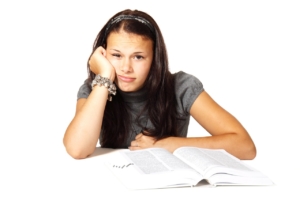 Stats About Teens and the Internet
Stats About Teens and the Internet
- Teens think that the internet is mostly private
- They also think that they can make the best decisions for their life online
- They believe they are safe online and that people are who they say they are
- They don’t feel at risk if “friending” perfect strangers
- They feel like since they are probably better at understanding technology, they can make better decisions than their parents about what’s best practice for online behavior
These are obviously naïve views of the digital world and if parents don’t fully explain why these views aren’t just wrong, but dangerous, then the parent is setting up their child for failure.
Make sure that you are keeping the lines of communication open with your kids about their internet use. Explain the risks involved and share stories of other teens who have found trouble online.
Internet Rules that Parents Should Consider
It is recommended by experts that parents set up rules for their kids in regards to internet use. Here are some:
- Know every password that your kid has and use those passwords to check on their accounts.
- Don’t let kids use social media, text friends, or chat online until they are in 9th or 10th grade, and never let kids use apps or sites that allow for anonymous communication.
- There is NO reason why your 13 year old needs to be head deep in Snapchat or TikTok. NONE. Nothing good will come from it.
- Give your kids a time limit for internet use
- Don’t allow your kids to respond to messages from strangers, and never “friend” strangers.
- Never give out any personal information, such as address or phone number, online.
- Always be respectful and kind to others online; bullying should NEVER be allowed.
- Do not allow your children to know your passwords.
- Do not allow kids to use have access to their devices at all times. Have family time with no screens. i.e. game night, a walk to the local park, etc.
- No phones in the bedroom. Buy laptops, not desktops. Laptops shouldn’t be allowed in the bedroom after homework is done.
- No photos should be posted to an internet site without permission of parents.
- Always check text messages, chat logs, or any other communication online, and make sure that kids understand that there will be consequences if they delete the messages.
- Don’t allow kids to download any apps or software without your permission.
Don’t Make These Mistakes
- Don’t give your child a traditional smart phone before 9th You can give them a feature-phone, that you have full access to, however.
- Don’t give your child internet access that is unmonitored.
- Don’t allow your kids to use the internet in closed rooms or in areas where you can’t see what they are doing.
- Don’t allow them to play online games where chat is enabled, as these are common targets for sexual predators.
Just because other families are breaking most of these rules, doesn’t mean your family needs to. Don’t be cattle or sheep. Lead by example.
ROBERT SICILIANO CSP, is a #1 Best Selling Amazon author, CEO of CreditParent.com, the architect of the CSI Protection certification; a Cyber Social and Identity Protection security awareness training program.

























