Cybercrime and ALMOST EVERYTHING You Need To Protect Yourself
One of the most lucrative illegal business ventures out there is cybercrime, and there are no signs that it is slowing down anytime soon. Over the past 10 years, the “bad guys” have created new and highly sophisticated methods of capitalizing on users of the internet, and the odds are that they will simply not be caught. At the same time, consumers are facing more risk than ever before.
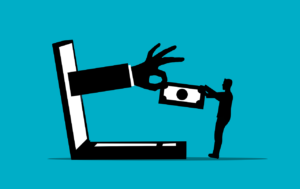 Why is Cybercrime so Dangerous and Can You Be Safer?
Why is Cybercrime so Dangerous and Can You Be Safer?
If you are a service professional like me who “puts it out there” I’m sorry to inform you that we are at high risk of becoming a victim of cybercrime. Most of us have gotten phishing emails from people asking for something; many of us have websites that contain a lot of personal info and it is very easy to find our social media pages. Not only is this enough to scam us, it is also enough to scam our clients. You can also add the dangers that traveling puts us into thanks to risky public Wi-Fi. Fortunately, there are some things that you can do to keep yourself safer.
Social Media Risks
Anyone who uses social media is at risk of becoming a victim of a criminal hacker. It’s pretty dangerous, but I have some good advice. I do training and conferences all of the time, and one of the things I recently told a group of our US Army soldiers is this; “Do not post anything online that you would not tell the enemy.”
It’s that simple.
Afterall, you never know who is paying attention. Do you remember the “Bling Ring?” This was when those teenagers broke into the homes of celebrities like Orlando Bloom and Paris Hilton a number of times. They stole jewelry, clothes, watches, and more…and the teens knew about it because these celebs were posting the items on social media accounts.
Protecting Yourself from Spyware and Viruses
Here are some tips that you can use to protect yourself from spyware and viruses:
- Consider using a safe search web browsing software that is often found in full versions of antivirus software. This helps to alert you of potentially malicious sites by showing a red, yellow, or green dot next to the links on the search engine. Green dots are safe, yellow dots show you should use caution, and red dots…those have some sketchy reports, so be careful.
- Don’t download any file that doesn’t come from a safe site, and never download a torrent file or software crack. These almost always have spyware.
- Don’t click on any pop-up window that you are not expecting. Instead, close the window or get out of your browser.
- Make sure that you are updating your OS’s security patches and always have the latest version of your web browser installed.
Understanding Social Engineering
Have you heard of social engineering? It is the act of manipulating others into doing certain actions or giving information. Generally, it applies to some type of deception for the purpose of collecting information to commit fraud or gain access to a computer. In most situations, the cybercriminal will never meet or come in contact with their victims, so you must always use caution.
Some Things are Safe, But Some are Not
It is quite important that you recognize that most people aren’t out to get you; but guess what? Some of them are. This means that you have to realize that some emails you get are not safe, some people who call you are not who they say they are, not everyone who walks into your work is honest, and not everyone who knocks on your door has the best of intentions. Social engineering is a con between people, but technology can help to keep you safer.
Have You Heard of ATM Skimming?
The danger isn’t always online. It can also happen as you are out and about during your day. You probably use your debit or credit card a lot, and the cybercriminals are out there waiting to collect your information through ATM skimming. They do this by placing a device over an ATM card slot. It easily blends in, and when you swipe your card, the criminals can collect information on your card. They even install cameras to record you putting in your PIN.
Protecting Yourself from ATM Skimming
You can protect yourself from the ATM skimming scam by doing the following:
- Pay attention to credit card and bank statements
- Report unauthorized transactions as soon as possible
- If you can, use your credit card over your debit card. Generally, a credit card offers more protection against fraud than a debit card. Plus, it’s better to get fraudulent credit card charges than a totally empty bank account
- Cover your hand when you are entering your PIN into any keypad
Caller ID Spoofing; What You Need to Know
Another cybercrime you need to know about is called ID spoofing. These days, odds are higher than ever that the person on the other end of a ringing phone is a scammer. Criminals can use a method called “spoofing” to hide their information. Basically, they hide the phone number that they are calling from, and instead create a new one. Oftentimes, they will create a number that has the same area code as the person they are calling, as people are more likely to answer local numbers.
Protecting Yourself from Caller ID Spoofing
You should never assume that the number popping up on your caller ID is legit, and you should never ever give any personal information over the phone, even if the caller ID looks real. If a person on the other end of the line says that you have won something, or creates a sense of urgency, tell them that you are going to call them back. Then, look up the number of the company or person and call that number back.
Protecting Yourself When Shopping/Banking Online
It doesn’t matter if you are shopping, banking, or answering emails online. Protecting yourself is important. Here are some things you can do:
- Be suspicious of any email that contains an offer of some kind, especially one that is too good to be true. The same should be said for getting offers via social media.
- Beware of possible phishing scams. Do not click on email links; always type in website addresses into the browser or use a bookmark.
- Are you aware of typo-squatting? Pay attention to how website addresses are spelled. They might look remarkably like a real website but are a letter off…. i.e. GOOGLE.com vs G00GLE.com.
- Only engage in business with companies or people who you know and trust. It is best to buy big-ticket items from brick-and-mortar stores, too.
- Ensure your computer is secure. You should always keep your operating system updated with security patches, virus definitions, and antivirus software. Do not use a public Wi-Fi connection when doing online shopping.
Is Public Wi-Fi Safe?
Unfortunately, public Wi-Fi is not secure. There are a number of security risks that are associated with public Wi-Fi. These networks broadcast signals through radio frequencies, which means that anyone who has the right tools…and these tools are easy to find…can intercept the data that is sent through it.
To protect yourself when using public Wi-Fi, you should use a virtual private network (VPN) software. I really like Hotspot Shield VPN, but a lot of people really like Nord VPN, too, and it’s pretty good.
When you go online, whether it’s at a hotel, airport, or even local coffee shop, don’t log into any account unless you are connected to a VPN.
Even if you have a VPN, keep the following in mind:
- Be smart about what you are doing online when connected to a public Wi-Fi connection. Do you really need to check your 401k while drinking your cappuccino?
- Don’t sore any type of critical data on a device, and then use it outside of a network that is not secure.
- Turn off Bluetooth and Wi-Fi on your cell phone or laptop when you aren’t using them. A device can still be sending wireless signals is very appealing to a hacker.
Should I Have ID Theft Protection?
You might have seen ads for ID theft protection but assumed that your identity would never get compromised, so that would be an unnecessary expense. Unfortunately, that’s just not true. We all should have ID theft protection. These services monitor your credit report and protect you if your identity is stolen.
Though, keep in mind that these services don’t protect against credit fraud or bank accounts, but they are good to have.
What is a Credit Freeze?
If you don’t have a credit freeze on your account, you are putting yourself at risk even more. A credit freeze, sometimes called a security freeze, locks down a credit file so that a lender cannot check your credit. This is a good thing, as it means that criminals cannot open any new accounts using your name nor your Social Security number…and if a lender can’t check your credit, they are very unlikely to extend a line of credit.
Keep in mind that you need to get a credit freeze from all of the credit bureaus including Experian, Innovis, TransUnion, and Equifax.
You can easily find out more about credit freezes for each company by searching on Google. While you are at it, you can freeze the credit of your kids, too. Make sure you keep records and learn how to “thaw” your credit when it’s time.
Keeping Your Passwords Safe and Protected
The most important thing that you need to know about passwords is that there is no such thing as a totally secure password. Some passwords are more secure than others, of course, but they can always be found out. Passwords are extremely convenient for people who want to access your accounts.
Is a Password Manager a Good Idea?
You might have heard of password managers, and if you have more than one online account…which you probably do…you should consider using one. You should have a unique password for every account, and it can be difficult for you to remember them. So, it is very tempting to use the same password for every account. But, if a hacker gets this password, they have access to all of your accounts. Instead, use a password manager to make your life easier.
- When you use a password manager, you create a password that is secure and safe, and all of your passwords are protected by a hard to guess master password.
- This master password allows you to access any site you have an account on through your password manager.
- When you update a password on a website, the password manager will remember it and update it on all of the computers or devices you have the software on.
When you begin using a password manager, it is very likely that you will notice that you don’t have to worry about your online accounts. You will also notice the following:
- When you visit a website for the first time, you won’t need to put your password in. Instead, you open your password manager and enter your master password.
- The password manager you use fills in your username and password, which then allows you to log into the site.
Set Up Two Factor Authentication on All Accounts
Any account that you have that has any importance should have two-factor, or two-step, authentication. This is a further step you can take to protect your passwords. Remember, once a hacker has access to your password, that’s all they require to get into your account.
When you use two-factor authentication, the first thing you have to do is enter your password. However, there is an additional step here, too, which is why it is also called two-step authentication. Basically, the site you are trying to log into will send a code to your phone or email, whichever you choose. This is a unique, one-time code that you can use to log in. Essentially, you are using two passwords, your original password and the code, to log into your accounts. This code changes each time you log in, so a hacker would have to have access to both your password AND your phone and/or email address, in order to get into your account.
- Almost every major company and corporation website that you use has some type of two-factor, or two-step, authentication.
- To find out if the accounts that you have offers two-factor log ins, simply search for the term “two step verification” and the name of the company, i.e. eBay, Gmail, Amazon, etc.
Protecting Your Credit Cards
Many of us use credit cards in our daily lives, and there are a number of things you can do to protect yourself from credit card fraud.
- Take a close look at your credit card accounts on a regular basis. Check on your purchases every month, and then look to see if there are any odd or unfamiliar charges on them. Don’t only look for big charges, either. A small charge could still be a scam, and sometimes the hackers make a small purchase to make sure it goes through before buying something big. If you can, check your accounts a couple of times a week.
- Set up “push” alerts on your credit card accounts. These alerts might come via email or text, and you can set them up for different activities. For instance, you can get a text any time you make a purchase over $100 or get an email when there is an online credit card transaction.
- Don’t save your credit card information online. Some website allow you to store your credit card information if you make regular purchases, but it is much more secure to manually enter the number every time you shop.
This is all good advice, and you shouldn’t get overly worried about it, but be smart about it and take this advice to heart.
Written by Robert Siciliano, CEO of Credit Parent, Head of Training & Security Awareness Expert at Protect Now, #1 Best Selling Amazon author, Media Personality & Architect of CSI Protection Certification.

 Martina Dove, Ph.D., is a senior UX researcher at Tripwire and an expert in fraud psychology. Her research into the brain’s reaction to cyber scams and how the human mind operates when presented with a scam makes for an interesting read. On top of this, it also takes a look at fraud, and how susceptible we are to it, and it does this by using Dove’s own model.
Martina Dove, Ph.D., is a senior UX researcher at Tripwire and an expert in fraud psychology. Her research into the brain’s reaction to cyber scams and how the human mind operates when presented with a scam makes for an interesting read. On top of this, it also takes a look at fraud, and how susceptible we are to it, and it does this by using Dove’s own model. Cybercriminals Like to Take the Easy Path
Cybercriminals Like to Take the Easy Path
 Check Your Passwords – Every online account you have should have a different password. Never use the same password for more than one account. You can easily fix this issue by using a password manager. Also, don’t use specific words/phrases or keyboard sequences when creating passwords. A password manager can even generate passwords for you.
Check Your Passwords – Every online account you have should have a different password. Never use the same password for more than one account. You can easily fix this issue by using a password manager. Also, don’t use specific words/phrases or keyboard sequences when creating passwords. A password manager can even generate passwords for you.
 The data from this survey stress how important it is to implement some type of cyber protection strategy for a business, which includes backing up data several times a day, and using the 3-2-1 backup rule. This is creating three copies of your data (a single primary copy and two backups), storing your copied on two different types of storage option, and then storing one of the copies in the cloud or remotely.
The data from this survey stress how important it is to implement some type of cyber protection strategy for a business, which includes backing up data several times a day, and using the 3-2-1 backup rule. This is creating three copies of your data (a single primary copy and two backups), storing your copied on two different types of storage option, and then storing one of the copies in the cloud or remotely. Account Takeovers
Account Takeovers
 The US Federal Trade Commission has added up the costs of all of these scams. They are looking from those that started from the 1st of January to the current week. What are these numbers made of? Mostly vacation and travel scams, as these have added up to $4.7 million lost. Online shopping scams are also out there, but they have only added up to $1.4 million.
The US Federal Trade Commission has added up the costs of all of these scams. They are looking from those that started from the 1st of January to the current week. What are these numbers made of? Mostly vacation and travel scams, as these have added up to $4.7 million lost. Online shopping scams are also out there, but they have only added up to $1.4 million.























