Creating Passwords that are Bulletproof
It can be a real hassle to keep track of the passwords you use. So many people use the same combination of username and password for every account. However, this isn’t a good idea. In fact, it’s terrible. You see, these days, many data breaches could be traced back to people using the same password across multiple accounts. And once the bad guy finds his way in, especially logging into your email, it is game over. From there, it’s easy to reset the pass code for almost all of your accounts when the bad guy controls your email too.
 All it takes is a cracker to find this password, and now every account you have is compromised. And finding that password is even easier. Some studies show as many as 40 million records were compromised in 2021. Many of those records are passwords. At ProtectNowLLC.com, we have a tool that has access to over 12 billion compromised records where you can search your username aka your email address to find out if your username and associated password have been compromised on a variety of breached accounts.
All it takes is a cracker to find this password, and now every account you have is compromised. And finding that password is even easier. Some studies show as many as 40 million records were compromised in 2021. Many of those records are passwords. At ProtectNowLLC.com, we have a tool that has access to over 12 billion compromised records where you can search your username aka your email address to find out if your username and associated password have been compromised on a variety of breached accounts.
Thankfully, there is an easy solution: use a password manager. I’ve had a password manager in place since 2004. At this point I probably have close to 700 different online accounts. And I might know the password for maybe five of them. The rest, only my password manager knows the password which I can easily look up. But I’ve never committed them to memory. Most people say “what if the password manager gets hacked” while this might be a valid concern, it’s not a concern of mine.
The low hanging fruit isn’t a password manager getting hacked, it’s people reusing the same passcode across multiple accounts and those credentials being available on the dark web. But, if you don’t want to use a password manager because you’re afraid the password manager is going to get hacked, you can also do the following:
Creating a Unique Password
Research shows that the best passwords are 14 characters long. Those that are shorter than that are easier to figure out. If a site doesn’t let you create a password that is 14 characters, it is possible to adapt it. Password managers do a very good job of creating/generating long strong unique complicated passcodes.
First, make a list of all of the sites you have a username and password for, and then put those sites into categories. For example, all of your sites for social media would be in a category, all of your email sites together, all of your banking sites together, and all of your shopping sites together.
Then you want to create a password that is eight characters. This will serve as the first part of any other password that you create. For example, the first eight characters might look like this:
CM&@t*yZ
Next, remember your categories? You will create a three-character password that is significant to those. For instance:
- Social media sites – SM#
- Email sites – &eM
- Shopping sites – $h0
- Banking sites – 8aN
So, this gives you 11 characters of the recommended 14-character password that you want to use. Now, you need three more characters, and that would be specific to the site. So, let’s say you are creating a password for your bank. This is made up like the following:
Eight-character + three-character password (category) + three-character (site)
So, for your bank, it would look like this:
CM&@t*yZ8aNp$X
This is a very difficult password to guess, and for many people, easier to remember. But it’s not easy for everyone to remember. There is a solution, but first, keep this in mind. When you have to change your password, you can keep the final six characters and just change the first eight.
Now, how can you remember the first part of the password? One way to do this is to simply write it down and store it in a safe place. However, don’t keep it near your computer. Another thing you can do is to create a phrase that will help you remember.
Here’s an example. Let’s say our phrase is “My brother asked me for bread and salt.” If you take the first letter for all of the words, it would be this:
MBAMFBAS
This could be your eight-character first part…and you can make it more secure by making some swaps:
M3@MFBA$
This still makes the password very difficult for a hacker to guess but makes it easier for you to remember. You can use the same method, of course, for the smaller parts of the password.
Honestly, if you’ve got even this far in this article, congratulations to you. You must be some weird math savant with an elephants memory. Frankly, the above gives me a headache. Like I said in the first three paragraphs, it’s best to just use a password manager and forget all of this work, but if you don’t want to, this method works pretty well.
Written by Robert Siciliano, CEO of Credit Parent, Head of Training & Security Awareness Expert at Protect Now, #1 Best Selling Amazon author, Media Personality & Architect of CSI Protection Certification.

 One of the easiest ways that hackers can get victims is to trick people into clicking links in emails or opening attachments. Something as simple as this can easily lead to viruses and other security issues, like ransomware, and no one is ready to deal with this.
One of the easiest ways that hackers can get victims is to trick people into clicking links in emails or opening attachments. Something as simple as this can easily lead to viruses and other security issues, like ransomware, and no one is ready to deal with this.
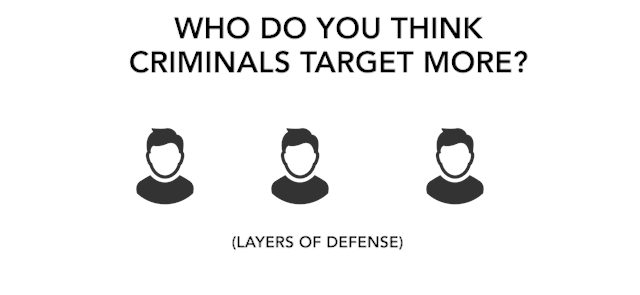

 Creating Passwords that are Unique
Creating Passwords that are Unique According to surveys, people understand that they should use unique passwords, and more than half of people get stressed out due to passwords. Furthermore, about 2/3rds of people said that they had forgotten a password or that a password issue had cause problems at work.
According to surveys, people understand that they should use unique passwords, and more than half of people get stressed out due to passwords. Furthermore, about 2/3rds of people said that they had forgotten a password or that a password issue had cause problems at work. According to sources, approximately a million of those accounts had the password ‘123456,’ and approximately 100,000 has the password that was simply, ‘password.’ This, of course, is despite the efforts from pros about password management and the importance of a strong password.
According to sources, approximately a million of those accounts had the password ‘123456,’ and approximately 100,000 has the password that was simply, ‘password.’ This, of course, is despite the efforts from pros about password management and the importance of a strong password. It shouldn’t be a surprise to anyone that researchers estimate as many as 90 percent of all user-generated passwords are subject to hacking. However, it might surprise you to know that even passwords that you believe to be secure will give little protection if it gets leaked.
It shouldn’t be a surprise to anyone that researchers estimate as many as 90 percent of all user-generated passwords are subject to hacking. However, it might surprise you to know that even passwords that you believe to be secure will give little protection if it gets leaked. But not for any inherent techy reason. It’s because frequent password changing makes many people lower their guard when it comes to creating new passwords.
But not for any inherent techy reason. It’s because frequent password changing makes many people lower their guard when it comes to creating new passwords.
























