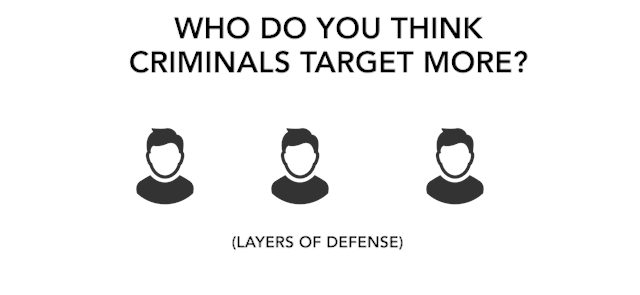How to Protect Your Parents from ID Theft
According to research, people who are older than 50 years old, usually in the 65 to 85-year old range, are common targets of ID thieves. These criminals have no issue taking advantage of these people. They know that they are trustworthy, that they don’t know much about the internet, and that they are not savvy about scams. The bad guys also know that these people have more savings and retirement cash than others, and they are ready to take it. Here are some ways that these criminals scam your parents:

- They often send emails to older people saying they are from their bank, the IRS, the FBI, or the CIA. The email claims that there is an issue that requires their attention. Then, they ask for information like their Social Security number or even their bank account numbers.
- Another common scam is to toy with their emotions. In this case, the criminal calls the older person and says that they are someone the person knows, such as a grandchild, and claim that there is an emergency and they need money.
- These scammers also try to take advantage of older people by using information about their homes. For instance, they can access a deed, and then use their Social Security numbers and bank account information to refinance, and then take the money.
- The bad guys also take advantage of people who are in retirement homes. They start working there, and then manipulate the people living there to offer up personal info.
- These criminals also seek out lonely people. If your parent is single, for instance, they can be a target because they are lonely and crave attention, resulting in a bank account draining romance scam.
How to Prevent Scams Against Older People
It is likely that you want to do all you can to prevent this from happening to your loved ones. Here are some tips:
- Become the main caretaker for your parents’ personal info and financial accounts. This way, if your parents are contacted by someone suspicious, they have to go through you to get information. Even info like your mom’s maiden name can be used to commit some type of scam in the future. Make sure your parents are aware that they should not ever share any personal info, and that any request for money should go through you.
- Do not share any personal information on any social media site. Criminals look for this, and they can target your parents by doing things like posing as their grandchildren online.
- Make sure your parents check bank accounts and credit cards with regularity. Also, set up on your email and phone push email and text alerts about their account activity.
- Buy them a shredder to get rid of things like bank statements. Criminals love to go through the trash to look for old financial statements.
- If they use Wi-Fi, set up a VPN for them. Hotspots are public, and criminals can use them to get information.
- If your parent passes away, don’t include any personal information about them in their obituary. Crooks use this information in malicious ways.
- Talk to them about being safe with email. A common scam is phishing, and even if an email looks legitimate and safe, no one should click any links in them.
- Help them understand the difference between http and https. Make sure they know that only https sites are secure.
- Also, help them opt out of offers that are unnecessary. You can sign them up at com.
- Talk to your parents about freezing their credit.
Stay Away from Scams
Do your best to not allow your parents to be the next victim of a scammer. It is easy to prevent this, and your parents will not have to go through the stress associated with identity theft.
Protect Their Identity
Any of us can become victims of ID theft, and we cannot protect ourselves every minute of the day. However, by taking these tips to heart and signing your parents up for ID theft protection and doing a credit freeze, you can keep them safe.
ROBERT SICILIANO CSP, is a #1 Best Selling Amazon author, CEO of CreditParent.com, the architect of the CSI Protection certification; a Cyber Social and Identity and Personal Protection security awareness training program.

 Here is the situation. You cannot possibly protect yourself from every type of identity theft out there, and when you can, it really requires a lot of work. No matter what, it’s going to be time-consuming, can cost you money, and even make you pretty anxious.
Here is the situation. You cannot possibly protect yourself from every type of identity theft out there, and when you can, it really requires a lot of work. No matter what, it’s going to be time-consuming, can cost you money, and even make you pretty anxious. Bitcoin Private Security Keys:
Bitcoin Private Security Keys:  Evaluate your passwords. Does every online account have a different password or are you using the same one for multiple accounts? Fix this problem immediately by investing in a password manager software. Avoid using actual words or names, or keyboard sequences. Password managers facilitate the password creation process.
Evaluate your passwords. Does every online account have a different password or are you using the same one for multiple accounts? Fix this problem immediately by investing in a password manager software. Avoid using actual words or names, or keyboard sequences. Password managers facilitate the password creation process.
 With synthetic identity theft, a person creates a new and very fake identity by combining the real information from a person with made-up information. You might not think this is a big deal, but it can be very bad for anyone who has their identity stolen.
With synthetic identity theft, a person creates a new and very fake identity by combining the real information from a person with made-up information. You might not think this is a big deal, but it can be very bad for anyone who has their identity stolen. Most people take for granted that Uber does background checks on its drivers, but there are actually a number of shady drivers who have recently been accused of crime, and it’s definitely not the first time they have had run ins with law enforcement. Some of these people are accused of committing crimes against their passengers, and that’s where things really get scary.
Most people take for granted that Uber does background checks on its drivers, but there are actually a number of shady drivers who have recently been accused of crime, and it’s definitely not the first time they have had run ins with law enforcement. Some of these people are accused of committing crimes against their passengers, and that’s where things really get scary. The compromised information could include personal data of the patients, including Social Security numbers, as well as medical and financial information. However, laboratory test results aren’t included in the breach.
The compromised information could include personal data of the patients, including Social Security numbers, as well as medical and financial information. However, laboratory test results aren’t included in the breach.